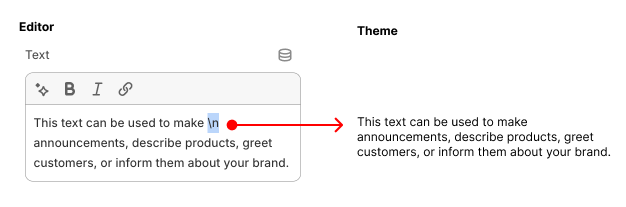Appearance
FAQs
Theme customizations
Do you provide custom theme development support?
⛔️ NOT included:
Our complimentary support does NOT include changing a theme's design, style, or functionality, installing a theme, updating a theme, customizing a theme, or integrating with third-party apps. We also cannot suggest third-party apps nor offer any custom code.
✅ Included:
The support will be limited to features available in the theme editor and issues in an unaltered theme installation.
Why do some of my content not match the theme formatting?
This usually happens when text is copied from another source (like a website, document, or email) and pasted into Shopify. The original formatting, such as fonts or sizes, gets carried over and overrides your theme’s default styling.
To fix it, paste the content into a plain text editor (like Notepad or TextEdit in plain text mode) or use this site to remove any hidden formatting.
Then copy and paste the cleaned text back into the Shopify editor. This ensures your pages use the correct theme font and styling.
Can I display product images that match only the selected color variant?
Currently, Shopify does not provide a direct method to assign multiple images to a single variant. Therefore, this functionality is not natively supported.
Implementing this functionality would necessitate custom development tailored to your store’s specific requirements. This may involve modifications to your theme’s code and potential JavaScript logic to dynamically select images based on a chosen variant.
A more practical approach would be to utilize a Shopify third-party application or seek assistance from a Shopify expert.
How do I show different content per product?
You can show different content per product by using metafields. Metafields let you store custom information for each product—like care instructions, shipping rates, etc., and display that information in blocks such as the Collapsible tabs on your product page.
We have a helpful guide on this here: Using metafields with Etheryx
General
Why aren't videos autoplaying on mobile?
Autoplaying videos on mobile devices isn’t guaranteed. This isn’t a theme issue—it’s due to browser restrictions. Most mobile browsers disable autoplay by default to save data and improve user experience. Because of this, we don’t recommend relying on autoplay for videos on mobile.
Theme updates
Why is there no theme update option in my admin area?
Merchants are typically excluded from automatic upgrades when:
- The code of the theme has been edited.
- A third-party app that modifies the code has been installed.
- The upgrade is a major version.
Do I need to start fresh each time there's an update?
It depends. Manual upgrade is required for major version changes, but automatic upgrade is possible for minor version changes that are backwards compatible (subject to the conditions listed above).
How do I know there's a new update available?
You have several options to check for updates:
Check the theme changelog
Visit the theme changelog to see if a new version is available.Shopify theme store
Visit the Shopify Theme Store to check for the latest version.Shopify admin notifications
Shopify will notify you directly in the admin area when a new version of your theme is available.
How often do I need to update my theme?
It depends on your needs, but we recommend updating your theme every 6 to 12 months max. This ensures you have access to the latest features and it will be easier for you to update.
Legal
Do you provide refunds?
No, we do not provide refunds. Our themes are non-tangible, irrevocable digital products, so all theme purchases are final and non-refundable. We encourage you to carefully review the theme details before making a purchase.
Do you offer discounts or coupons?
No, we do not offer discounts. The current price already reflects the theme’s best value.
In addition, all theme purchases, licensing, payments, and refunds are handled entirely by Shopify, not us. This means we don’t have access to billing details or the ability to offer discounts or coupons.
Can I use the theme on multiple stores?
No, each theme license allows it to be installed on one (1) store only.
Here’s how it works:
- Each subdomain is treated as a unique store, meaning a separate license is required for each.
- Theme “styles” or “presets” are part of the theme. Using these across multiple stores without a separate license is against the Shopify terms.
Can I transfer a theme to a different shop?
Yes, you can transfer a theme to a different shop you own, but only if you close the original shop where the theme was purchased.
To do this:
- Contact Shopify support
- Request a transfer of your theme to a new store.
I get “Action required: licensing issue” on my store—now what?
This notice means your theme is being used without a valid license. Common reasons include:
- You purchased a theme and used it on a different store.
- You obtained the theme from a third-party marketplace (like Etsy or Fiverr).
- You purchased a single-store license but are using it on multiple stores.
- A third-party developer installed a pirated version of the theme when developing a custom solution for you.
To fix this, purchase a valid license directly from the Shopify Theme Store.
If a valid license is not obtained, the theme will be disabled, a DMCA notice may be filed, and your store will be at risk of closure.
I received a DMCA notification—now what?
If you receive a DMCA (Digital Millennium Copyright Act) notification from Shopify, it means your store may be using a theme without a valid license.
To avoid any disruptions to your store, follow the instructions in the email from Shopify promptly.
The easiest and quickest way to resolve the issue is to purchase a valid license for the theme.
Tips
How to go on a new line in text editor?
In the "inline text" editor, you can do this by adding a \n to your text. The theme will automatically convert it to a new line.
🖼️ Screenshot